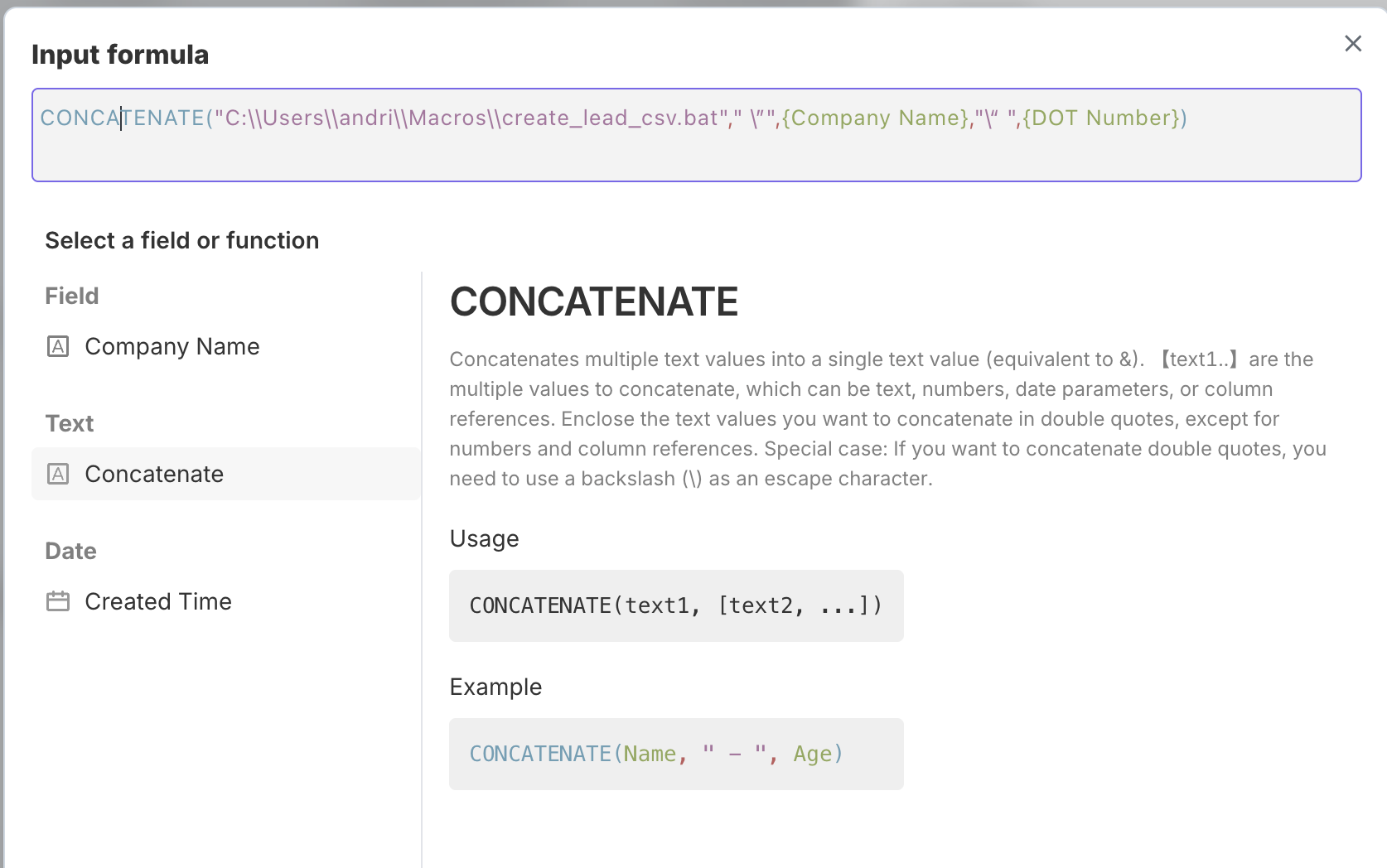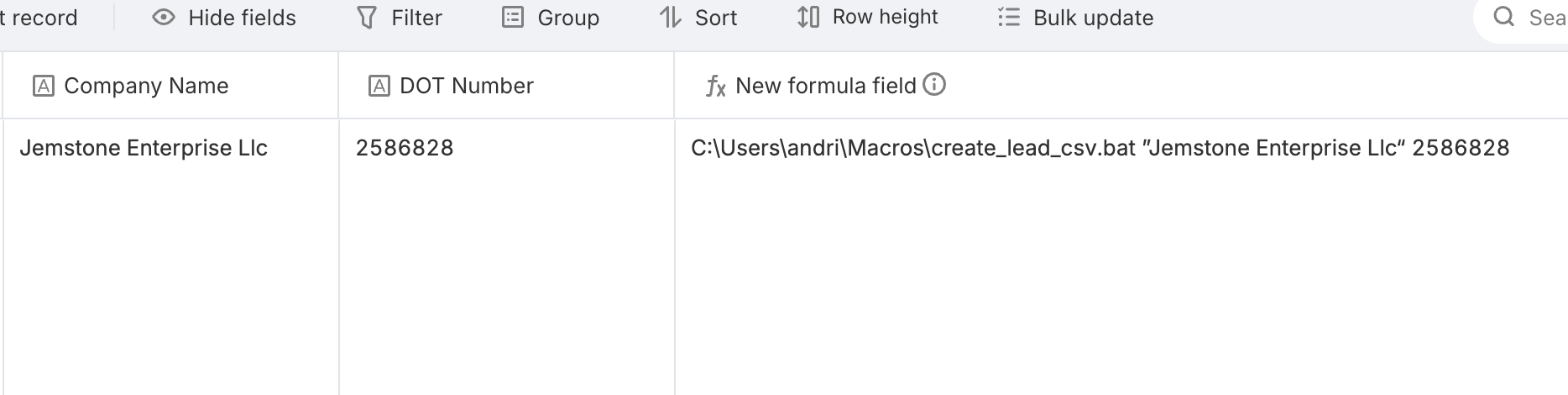I am trying to build a file location in a FORMULA field an keep getting the error: Function needs to end with “)”
Formula:
Desired Output: C:\Users\andri\Macros\create_lead_csv.bat “Jemstone Enterprise Llc” 2586828
Nagisa
June 26, 2025, 3:56am
2
Hey there!
Thanks for your question! When dealing with special characters in formulas (like quotes " or backslashes \), you’ll need to escape them with a backslash (\). Here’s how your formula should look:
CONCATENATE("C:\\Users\\andri\\Macros\\create_lead_csv.bat"," \”",{Company Name},"\“ ",{DOT Number})
Key things to note:
Backslashes (\) in file paths need to be doubled (\\)
Quotes (") around text need to be escaped (\")
Column references like {Company Name} don’t need quotes
This should give you the exact output you’re looking for:
Let me know if you run into any issues—happy to help!
Nagisa:
CONCATENATE(“C:\Users\andri\Macros\create_lead_csv.bat”," \”“,{Company Name},”\“ ",{DOT Number})
Thank you for your response. Unfortunately is still only shows the fields variables.
1 Chance Professional Movers Llc3297904
Nagisa
June 27, 2025, 5:13am
4
Would you mind sharing a screenshot of the error? That would help us investigate faster.